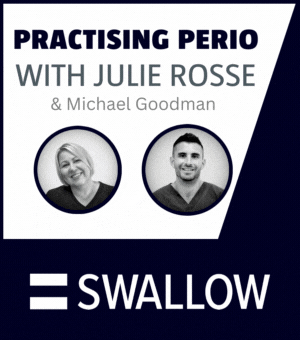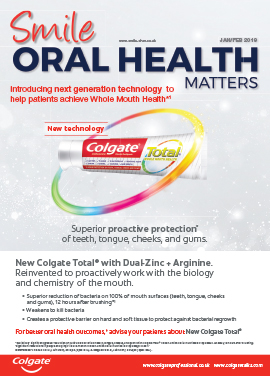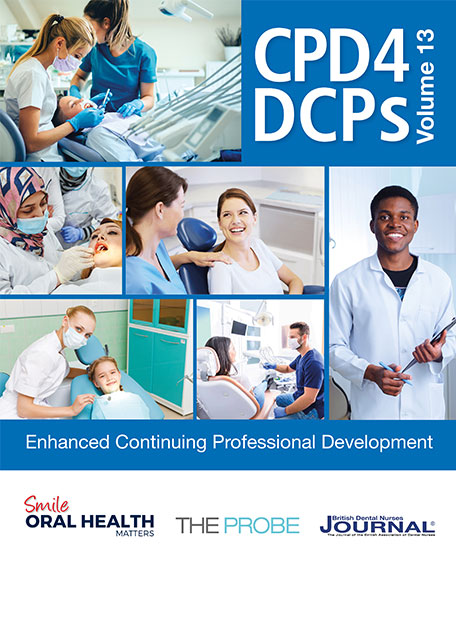Brush Up Instructions
On The Probe homepage (https://the-probe.co.uk), you should see the third tab along that reads ‘CPD’, hover over that and click ‘Login’. From there, you will be able to login to an existing account or create a new account.
Once logged in, you will see your ‘Dashboard’, this page will show all of your current and previously completed courses.
To access a new course, hover over ‘CPD’ and click ‘Brush Up’. From there, you will see a list of our courses. If you have trouble finding the course you wish to complete, look to the right hand side of the page and you will see a search bar.
Once you have found a course you would like to complete, click on the title of the course to open the course details page, then click ‘Enrol now’. From here, you will be able to view and answer the questions.
Once you have achieved 100% on a course, an option to download your certificate will appear.